In-Depth Tips from Dr English
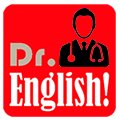 Dr English is the resident expert in language and communication training at Workplace English Training E-Platform (WETE). The informative and often in-depth articles below will help more advanced learners to understand and improve various aspects of their English, especially the English they need for work. You can read Dr English's tips on your PC, laptop or mobile device. These articles are only available for members of WETE. If you would like to subscribe and receive email notifications of future postings, please subscribe by clicking the Newsletter link above.
Dr English is the resident expert in language and communication training at Workplace English Training E-Platform (WETE). The informative and often in-depth articles below will help more advanced learners to understand and improve various aspects of their English, especially the English they need for work. You can read Dr English's tips on your PC, laptop or mobile device. These articles are only available for members of WETE. If you would like to subscribe and receive email notifications of future postings, please subscribe by clicking the Newsletter link above.
Business Presentations: Referring to Visual Aids (Useful Language) |
18 Sep 2024
|
|
To create an effective presentation, it is important to strike the right balance between text and graphics. Text should be brief, and organised into bullet points for easier reading. You should use a combination of different kinds of graphics, such as images, graphs and pie diagrams, to keep your audience’s attention. Every image or graph should be relevant to your topic. Never use an image just to brighten up your presentation. You should also familiarise yourself with the operating system and projector well before your presentation, so that you do not have any technical difficulties during your presentation. In this newsletter, we will look at how to use specific words and phrases to deal with persistent callers.
Linking Visuals to Topic
Using Prepositions to Describe Graphs
Describing a Visual
Handling Interruptions During a Slideshow/Presentation
Ending your Slideshow/Presentation
Inviting Questions
|
|||||||||
Accurately Writing Numbers as Words |
03 Sep 2024
|
|
We've divided numbers into the following groups:
Cardinal Numbers
Ordinal numbers
Decimal numbers
Fractions and percentages
Weights, measures and currencies
|
|||||||||||||||||||||||||||||||||||||||||||||||||||||||||||||||||||||||||||||||||||||||||||||||||||||||||||||||||||||||||||||||||||||||||||||||||||||||
Giving Advice and Making Suggestions: Varying the Level of Formality
Business Email: Referencing in the Opening Paragraph
Subscribe to Workplace English Training E-Platform
Improve your business English through the world’s best and most comprehensive online platform
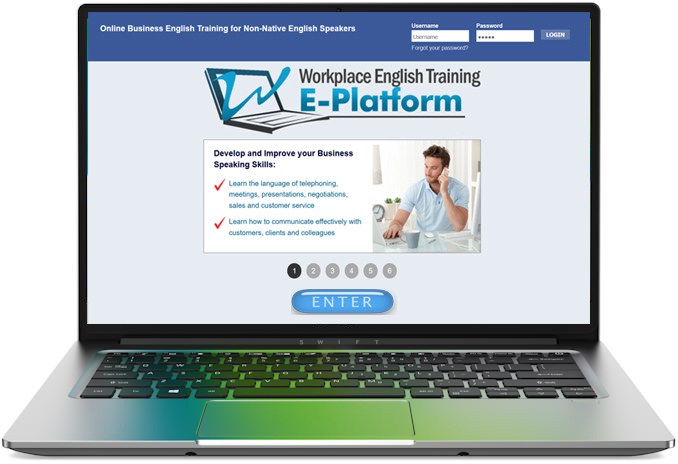
INCLUDES:
 Business English level test
Business English level test
 2000+ online lessons/interactive exercises
2000+ online lessons/interactive exercises
 My Learning Path module (members build their own courses from our content).
My Learning Path module (members build their own courses from our content).
 My Courses module (members can select from a number of course options).
My Courses module (members can select from a number of course options).
 Database of sample business documents
Database of sample business documents
 Library of 2600+ downloadable offline training resources
Library of 2600+ downloadable offline training resources
 Podcast lessons, tips, ebook training guides, fun stuff
Podcast lessons, tips, ebook training guides, fun stuff
 Student Helpline
Student Helpline
Key Benefits
- Focus only on the English you need for work.
- Learn at your own pace in your own time.





 It is said that a picture is worth a thousand words, and this is certainly true of business presentations in which a graph, table or image can present a clear picture of what you want to say. Many people find it easier to understand information when it is presented visually, and visual aids are essential to most business presentations.
It is said that a picture is worth a thousand words, and this is certainly true of business presentations in which a graph, table or image can present a clear picture of what you want to say. Many people find it easier to understand information when it is presented visually, and visual aids are essential to most business presentations.  As a business writer, you will often have to write out numbers out as words. One of the most common tasks for everyone is having to write amounts on cheques in both numbers and words. But how many of you can write out a number, particularly a long number, accurately. The aim of this topic is to revise writing numbers as words accurately.
As a business writer, you will often have to write out numbers out as words. One of the most common tasks for everyone is having to write amounts on cheques in both numbers and words. But how many of you can write out a number, particularly a long number, accurately. The aim of this topic is to revise writing numbers as words accurately.